
Google author mark is the technique to link authors to the web. It will help you stand in search engine results pages. Google uses this information to help people find content from great writers in Google search. Markup allows sites to openly link within their website from content to writer pages. Mark up uses HTML5 (rel=”author”) and XFN (rel=”me”) to enable Google and other web services to identify works by the same writer across the web. Search engines need to finish a circuit of verified trust in between it and an author’s released content.
If you want to join this, then two things you must have,
-
Verified Google+ profile.
-
The published content should have reference you as the writer and back link to the confirmed digital identification.
Why do you need to bother about Google Authorship Markup
-
It confirms you as the authors of the contents that you have published over the web
-
It determines your overall authority and importance in your field.
-
It’s really helpful in increasing social engagement of the author with their audience.
-
It also increases your brand exposure & traffic on your website.
-
There are the chances of getting higher visibility in search engine result page which leads to get more click through rate & organic traffic by using Google author mark.
-
By verify author of a regular good quality contents you can build the author/content connection of contributors & it’s believed that Google will use this information to identify an ‘Author rank’ measurement for the content produced by yourself.
How to Enable Google Authorship Markup
-
Go to https://profiles.google.com/
-
Signup Google plus account.
-
Verify Email address on Google +
-
Upload your clear profile photo. It should be your original photo. It’s good if you use the same picture which you have used on Facebook and Twitter, especially if you have a common name. This will make you profile simpler for others to find.
-
Now fill about us page. If you fill you’re Bios and location in your about us page then it’s superb for being found. Displaying your location helps people know if there happens to be chance they may setup a meeting in the real life.
-
Now go to contribute section in about us page & give the link of your home page or blog here.
-
Now link your full name your Google plus profile like this:
https://plus.google.com/whatever-your-g+number-id-is/ rel=author
-
Now test your Google Authorship Connection, is this working properly?
You can use Structured Data Testing Tool for testing Google Authorship Connection.
When you are successful in creating Google Authorship connection you are able to see your profile headshot and name next to all your content in search engines result pages, along with the number of Google+ circles you appear in.
You can also take the benefit of Google authorship when you write a guest post. Some tips regarding this
-
Create your blog with proper HTML with a direct link to your Google + and the “rel=author” in the link.
-
Your name should be exactly matched with your Google+ profile
In last this is also an excellent way to get details from a reliable and personally known resource. This technique would definitely carry up worth reading content WebPages in top positions of Google search.
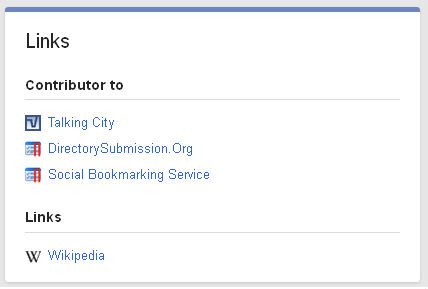
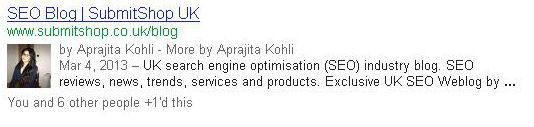
Leave a Reply